Updated: 16 Apr 2024
Yoga classes are reliably easy to organize online, especially if you use the best platforms for teaching yoga online. In fact, live online yoga classes are becoming so popular that even Yoga Alliance gives tips on how to teach yoga online. So why not start an online yoga retreat or your own virtual yoga studio?
Using online yoga platforms to host virtual classes can become a new income stream for your business. Plus, you can expand your business’ reach to people around the globe. To help you take full advantage of this emerging trend, we will detail the best platforms for teaching yoga online. We will also tell you about the pros and cons of each online yoga teaching platform as well as how to get started.
The Best Platforms for Teaching Yoga Online: An Overview

Technology has become increasingly important across nearly all industries, including yoga and wellness. The ability to follow prerecorded or live online yoga classes has made the practice more accessible and more affordable to communities around the world. If you are interested in hosting virtual yoga classes, discover the 10 best platforms for teaching yoga online below.
Platform | Cost | Highlight |
Facebook and Instagram Live | Free | Allows you to leverage your social media following |
YouTube | Free | Offers classes for free while generating ad revenue |
Udemy | Free | Offers single classes or entire courses |
Thinkific | Free to $149 per month | Offers integrations and multi-currency features |
Zoom | Free to $199 per year | Participants can join with video |
Teachable | Free to $499 per month | Great for larger courses and digital resources |
Google Meet | $6 to $18 per month | Complimentary with a G Suite subscription |
Marvelous | $39 to $250 per month | A robust, all-in-one platform for online video businesses |
Crowdcast | $49 to $195 per month | Can be integrated with Patreon |
Uscreen | $99 to $199 per month | Offers 24/7 support and onboarding services |
The Best Online Yoga Teaching Platforms: Costs, Benefits, and How to Start
With so many online yoga teaching platforms available, it can be difficult to decide which one to use. Depending on the size and needs of your business, some yoga streaming services may be more helpful than others. Below, we will take a closer look at the best platforms for teaching yoga online as we discuss the pros and cons of each service.
Facebook and Instagram Live
Hosting live online yoga classes via Facebook or Instagram Live is a great way to leverage your social media following and build awareness around your brand and the services you offer. While both Facebook and Instagram are free, Facebook allows you to stream for up to eight hours, but Live Stories on Instagram are restricted to 60 minutes.
When it comes to using Facebook Live, there are two ways the platform allows you to live stream yoga classes. If you want to offer a virtual yoga class for free, you can simply make the stream accessible to anyone who visits your company’s page. Alternatively, you can also restrict access to members of a specific Facebook group, for which you can request a subscription or membership fee before adding users.
Instagram is a good choice for free online yoga classes because there’s no way to restrict access to your stream. All of your followers and Instagram users can see your live story. However, offering a “quick yoga break” or a short live meditation is a great way to give a broad audience a taste of your services.
On both platforms, users receive a notification when you start a live class, allowing you to take advantage of the additional engagement boost.
Facebook and Instagram Live Summary
Free to use
Available within a browser
1 to 8 hours of live streaming
Users get notifications when you start the live stream
YouTube
One of the best platforms for teaching yoga online is YouTube. With an impressive 2.5 billion users, according to data from Statista, YouTube can help you reach a large audience. While you can offer live online yoga classes on YouTube, you can also keep the video on your platform for users to access in the future. In addition, you have the option of making YouTube Live streams private, so only select users are able to access them.
Another big perk of using YouTube to host online yoga classes is that you can monetize your videos. So, though you may be offering the classes for free, you can still generate revenue from the ads that users see while following your classes.
YouTube Summary
Free to use
Possible monetization with ads
Streaming up to 12 hours
No upper limit for the number of users watching the transmission
Udemy
Reporting over 57 million users across 180 countries, Udemy prides itself on increasing accessibility to learners in countless topics, including yoga. On Udemy, you can upload a single virtual yoga class or a course that consists of a series of classes. While you can offer classes for free, you can also choose to charge a one-time fee.
Udemy gives instructors a lot of flexibility in terms of the length, content, layout, and price of their courses. Plus, the platform provides instructors with a variety of best practices and support resources. However, this comes at a cost as Udemy takes 3 per cent of sales from referral links and a whopping 63 per cent of sales in which no referral link was used.
Udemy Summary
No time limit
Easily set your own prices
Robust support resources
Significant platform commission fees
Thinkific
Thinkific allows you to offer live online yoga classes and courses on your own domain. In addition, the platform gives you access to a variety of different integrations and management tools. While you can offer one course for free, subscriptions with more capabilities are available for $36 per month, $74 per month, and $149 per month.
When using Thinkific, you retain complete ownership of your content. Another benefit of Thinkific is its integrations with PayPal and Stripe, which allows your students to easily pay for classes. Plus, you can offer pricing in a wide range of currencies.
Thinkific Summary
Offers helpful integrations
No limits on the length of content
Multi-currency features
Zoom
With both free and paid options, Zoom is another one of the best platforms for teaching yoga online. The free version lets you host 40-minute meetings with up to 100 participants. With an upgrade, you get to host meetings that can last up to 24 hours, which is plenty of time for a complete yoga class. You can also host multiple classes for your studio on this platform.
One of the unique features of Zoom is that your customers can also choose to join the feed with a video, which can be helpful for offering corrections during live online yoga classes. However, anyone who wants to join the class will need to create a free account and install Zoom on their computer.
Participants can access the meeting via a link. In addition, there's an option to restrict access with a password or the "waiting room" feature. You are in full control of who joins the meeting and you can allow participants to wait in the waiting room until you allow them in. Overall, it's one of the most affordable options right now if you'd like to organize a paid or membership-based yoga class.
Zoom Summary
Free and paid options
40-minute meetings are free
100 participants (or more with a paid subscription)
Class participants can join with video
Teachable
Teachable is another great resource for instructors that want to offer yoga classes online. If you only want to offer one course, you can just use the free version of Teachable. However, if you want more capabilities and support, you will need to subscribe to the Basic plan at $39 a month or the Pro plan, which is $119 per month.
While the paid options offer a variety of benefits and additional resources, such as digital downloads for your students, most of them may be more than you need if you just want to offer yoga classes online. That being said, if you want to offer more in-depth online training or yoga courses that include worksheets or tasks outside of traditional classes, then Teachable will provide everything you need.
Teachable Summary
Free and paid options
Coaching and support
Digital downloads
Google Meet
If you already have a G Suite subscription for your company, you can use Google Meet right away. Otherwise, with a small charge, you can access all its features with the Basic plan. With Google Meet, you can host a meeting for up to 100 participants without any time limit.
Access to your class is restricted, so you'd need to send the meeting link to all participants or share it on your social media. You'll have a specific meeting room, so the class may feel more like the one at your retreat. However, there's no need to install any software, as Google Meet is available within a browser.
This is also a great option for anyone who wants to organize paid classes and needs limited access to the stream. In addition, the participants can turn their cameras on for a more personalized experience.
Google Meet Summary
Affordable pricing
Video for host and participants
100 participants
No time limit
Marvelous
With Marvelous, formerly known as Namastream, you can create your full online yoga studio. This includes virtual classes, streaming, payments, and more. So if you'd like to build a complete online portal for your yoga classes, this is a great option. In addition, to maximize legal protection, they provide a liability waiver written specifically for wellness disciplines.
It is worth considering if you’d like to create a completely new online stream of income. Marvelous also gives you some tips on how to become an online teacher if you’re serious about making teaching yoga online your business.
Marvelous Summary
Subscription-based software
You can create a complete online yoga studio
You can collect payments and create memberships
Crowdcast
Crowdcast is a subscription-based alternative that offers advanced features and metrics for your online events. What stands out with this platform is its integration with Patreon, so you can raise funding and stream your events to your patrons.
They also have an inventory of webinars on their website, so you can get additional exposure. There's also an option to sell tickets for your events. It's a paid option, but you can test the software for free for 14 days.
Crowdcast Summary
Subscription-based software
Free 14-day trial
Patreon integration
Uscreen
With a variety of branding options, Uscreen helps entrepreneurs build and market video membership businesses. Though the Basic plan starts at $99 per month, Uscreen is a great option if you are serious about earning revenue through virtual yoga classes. In fact, the platform is already used by many yogis, fitness instructors, and other content creators.
Perhaps one of the biggest perks of Uscreen is the flexible pricing options the platform offers. You can charge your customers through subscription tiers and per-video pricing. Plus, you can offer bundles, promotions, and more.
Uscreen Summary
Easily monetize your online content
24/7 support
Onboarding assistance and coaching
How to Start Hosting Online Yoga Class
 If you own a yoga retreat business, having an online presence is important.
If you own a yoga retreat business, having an online presence is important.
To start hosting online classes, you need a reliable streaming platform. From the obvious choices to more advanced platforms, the options listed in the article cover the needs of businesses of every size. To help you decide which platform to work with, you should first determine if you’d like to share free classes to promote your business or if you’d like to offer paid options. Both scenarios are great, depending on your current goals.
Once you have selected the best platform for teaching yoga online according to your unique needs, you can start offering services. While some platforms offer onboarding support and broader resources that take time to get set up, you can start using Facebook Live or Zoom or host live online yoga classes today. Simply make sure you have a stable internet connection and a working camera. In addition, you can gain credibility by posting video testimonials on your site from past clients.
Take Your Business Online With Bookinglayer
Going online with your yoga classes is an opportunity to reach more people than you normally do at your studio or retreat. Building a global community with virtual event participants from different countries is a fun way to promote your offline business. And at Bookinglayer, we understand the importance of businesses going digital, which is why our online reservation system helps business owners accept online bookings, manage entire packages, and schedule activities.
As a trusted partner of yoga retreat businesses around the world, we help make sure our clients have less work and more time for living. Current Bookinglayer clients such as Hridaya Yoga and Yoga Joint understand the importance of being online, which is why they use Bookinglayer to accept direct bookings. In addition, both of these businesses offer online yoga classes, using Bookinglayer to help manage schedules, accept bookings, and process payments.
If you want to learn more about how Bookinglayer can help streamline your yoga retreat business or help you manage online yoga classes, request a demo. In a free 30-minute call, one of our team members will personally show you how Bookinglayer can help take your business to the next level.
Streamline your booking system with Bookinglayer
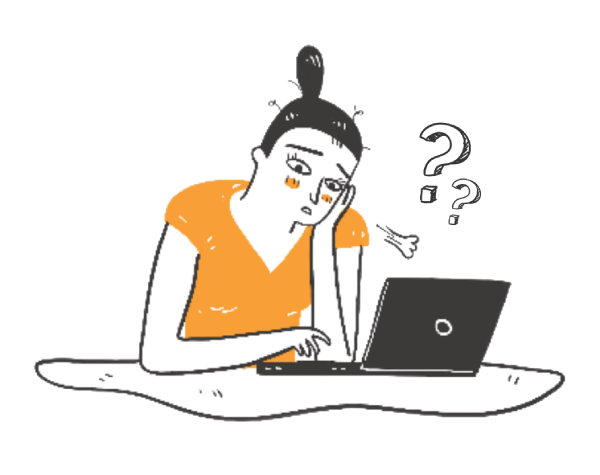

- Accept bookings 24/7
- No commission charges
- Real human support
Related articles

The Inquiry Form: Easily Manage and Accept Booking Inquiries
Easily and quickly manage and confirm booking inquiries with Bookinglayer's Inquiry Form. Learn about this helpful feature in this article.

Add Multiple Images and Amenity Icons to Your Packages and Rooms
Eye-catching pictures can help your guests decide to book a room or a package. With this in mind, we've recently addressed a common feature request to add multiple images to products in the Booking Engine.

A Guide for Organizing Yoga Retreats
In this guide, we highlight the different steps to organize your next yoga retreat. From preparing what your program will look like, to budgeting costs and marketing your retreat.
Keep me in the loop
By subscribing to our newsletter you are notified about new product features.
