Updated: 16 Apr 2024
Have you noticed a new module in the Planning section of your Backoffice? If not, take a look at our new Planner.
It’s a useful tool for anyone who wants to have an overview of all the products that were sold in a given period. You can access the occupancy summary and remaining availability as well as the exact lists of guests. This view will help you plan ahead, optimize your resources and organize staff members' schedules.
In the new Planner, you can also compare the demand for different products.
Let's take a look at the new Planner module and how it can be useful for your day-to-day activities.
What is the Planner?
The Planner shows you the number of guests in relation to the product/accommodation capacity. Thanks to that, you can easily see and compare the current availability and occupancy for specific inventory items.
It also lets you access guest lists for all your products and packages. With filters, you can organize the lists according to your chosen criteria.
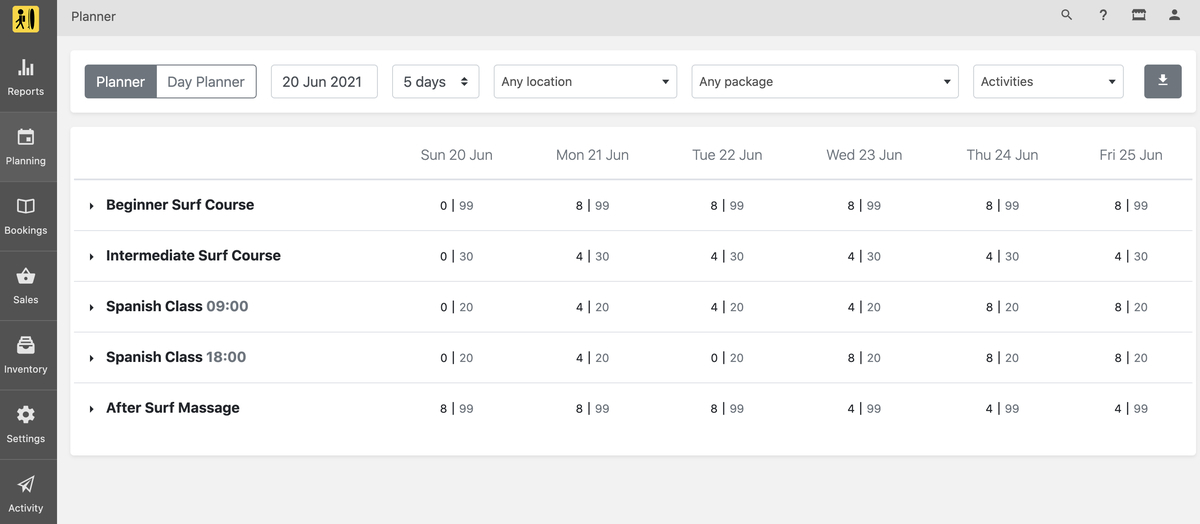
You can see the number of guests that booked accommodation, activities, packages, and other products. It's easier to figure out how much workload you’ll have on a given day. Additionally, you can make plans with a 14-day overview and see how busy your staff will be in the upcoming days.
There's also an option to export all the data and use it for external reporting.
What’s new?
Up until now, this functionality was available only for daily reporting. Now, you can also use the planning module for a period of 3-14 days.
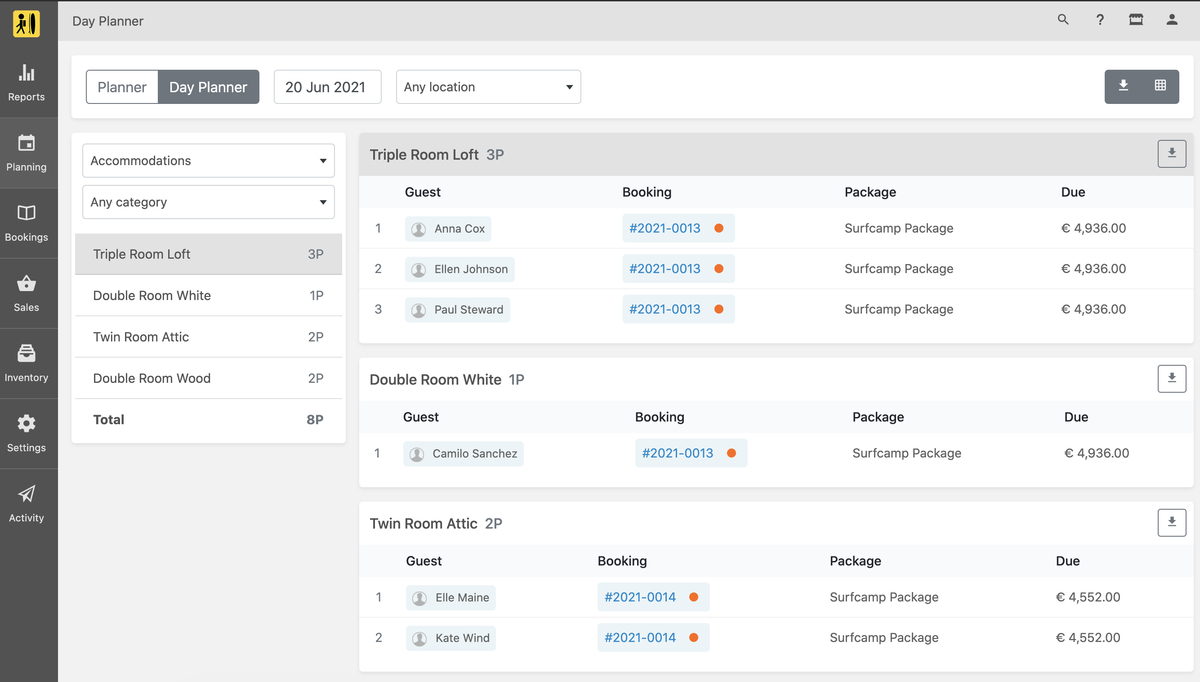
We extended the Day Planner functionality to give you a tool for planning a single day. Now, you can adjust the activity schedules based on the guests' interests and optimize the use of resources.
You can analyze which activities are the most popular throughout the week. With this information, you can improve your offer and find the best-performing times for activities.
How does it work?
Go to Planning > Planner to access this new feature. Filters will help you navigate through the module. Choose the desired filters: location or package. Then, select the product type that should be displayed.
You can filter by the following product types:
- accommodation
- services
- activities
- items
- bundles
You’ll see the real-time availability and the guest lists. You can also export this data to share with other team members or create advanced reports in external software.
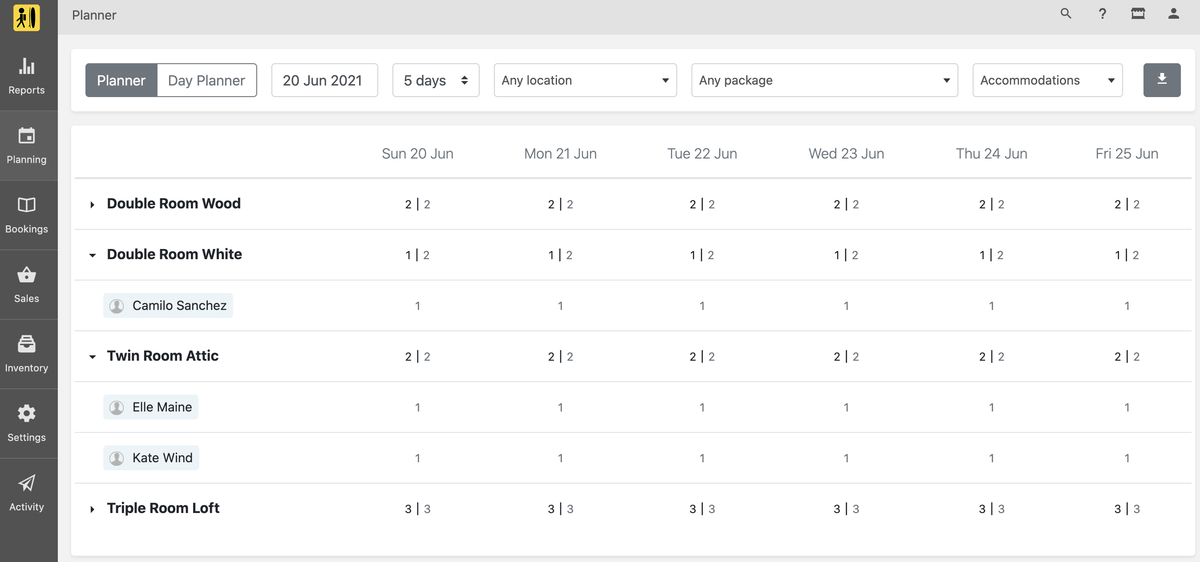
If you'd like to learn more about new features, visit our Changelog. Stay up to date with all our new releases and app improvements.
Related articles

Hotel Upselling: Tips for Upselling Hotel Stays
Hotel upselling leads to more revenue and happier guests. Unlock the secrets of hotel upselling techniques in this article.

2020 Travel Trends and What They Mean for Your Adventure-Based Business
The travel industry has been growing year by year for some time now. Travelers’ expectations and preferences are changing. As a business owner, how can you adapt to the current travel trends? How to offer your guest the best experiences?

10 Alternatives to Airbnb: The Main Airbnb Competitors in 2024
The top Airbnb competitors can help you increase bookings and reach niche markets. Learn about the best alternatives to Airbnb in this article.
Keep me in the loop
By subscribing to our newsletter you are notified about new product features.
